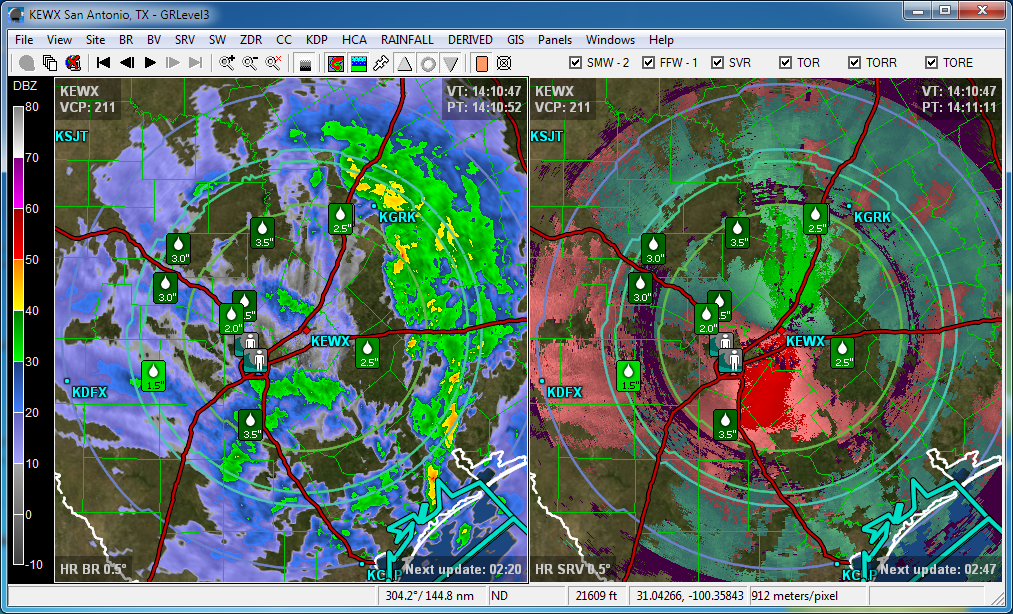
GRLevel3 Version 2 is a Windows viewer for live and archive NEXRAD Level III data. It displays high resolution base products, dual polarization products, and derived products along with Local Storm Reports and severe weather warnings.
Screenshot
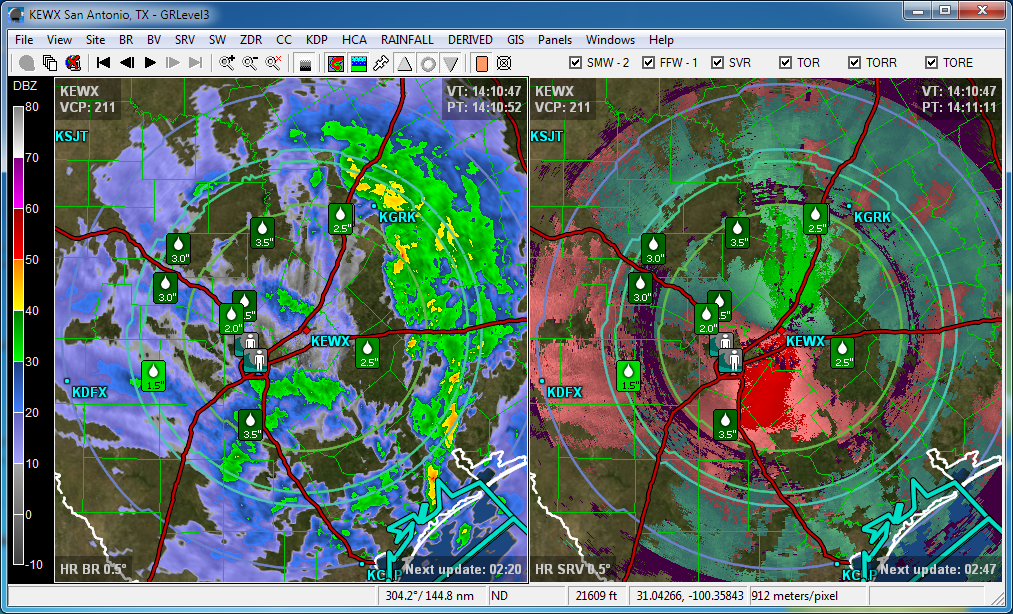
For more details, please see the GRLevel3 2.00 User Guide.
Downloads
GRLevel3 is free for 21 days after installing. When less than 5 days are left in the free trial period, a reminder screen is displayed.
GRLevel3 Version 1 users: do not install GRLevel3 Version 2 into an existing GRLevel3 Version 1 program directory! GRLevel3 2.00 is a completely separate program and works with different directories and registry entries.
GRLevel3 Version 2 can be ordered online at any time. Once you have purchased GRLevel3, a registration key will be sent to you via email. Select Help->About and click the Register button. Paste the registration key into the dialog box and press OK to remove the time limit.
GRLevel3 is available through Fastspring.com for $79.95. Fastspring offers a full range of payment options. Click on the button below to purchase a full GRLevel3 2.00 license via their secure online ordering system. If you already have a GRLevel3 1.00 license, please see the GRLevel3 2.00 News section of the GRLevelX.com Owner forums for information on upgrading to 2.00.
Note: please evaluate GRLevel3 with the 21 day free trial before purchasing as there are no refunds.
All GRS applications are distributed electronically. There is no boxed product. You must allow email from fastspring.com and grlevelx.com through in order to purchase, register, and sign up on the Owner forums. GRS is not responsible for lost electronic registration key delivery due to "spam blockers" or other email interference applications. GRS will not make special efforts to communicate with you should a "blocked" reply come your email host.
Support
GRLevel3 uses your graphics hardware more than most applications. It accesses the hardware through DirectX 9 and requires Shader Model 2.0 or higher support in the graphics hardware. The latest version of DirectX is available at Microsoft's website:
It's also recommended that you download and install the latest drivers for your video card.
Minimum System Requirements