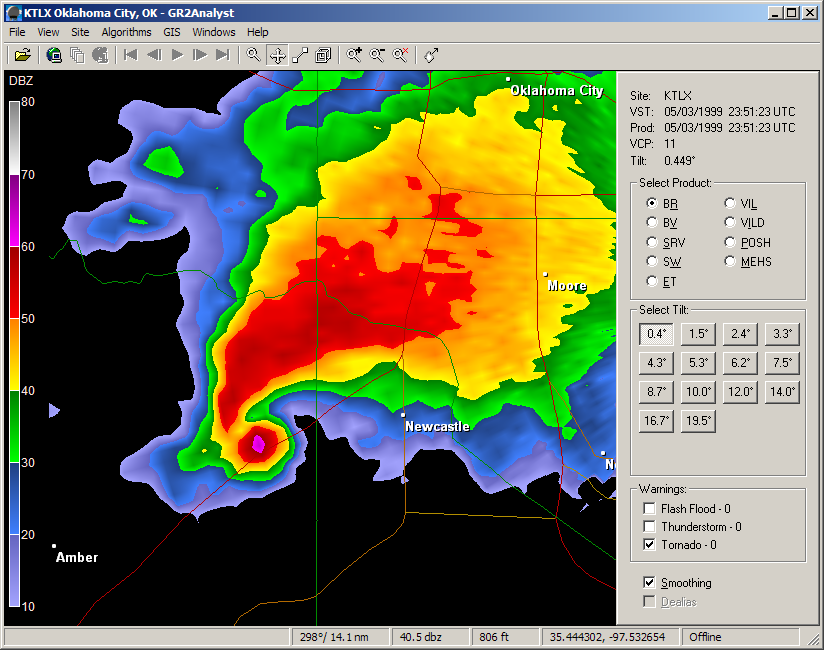
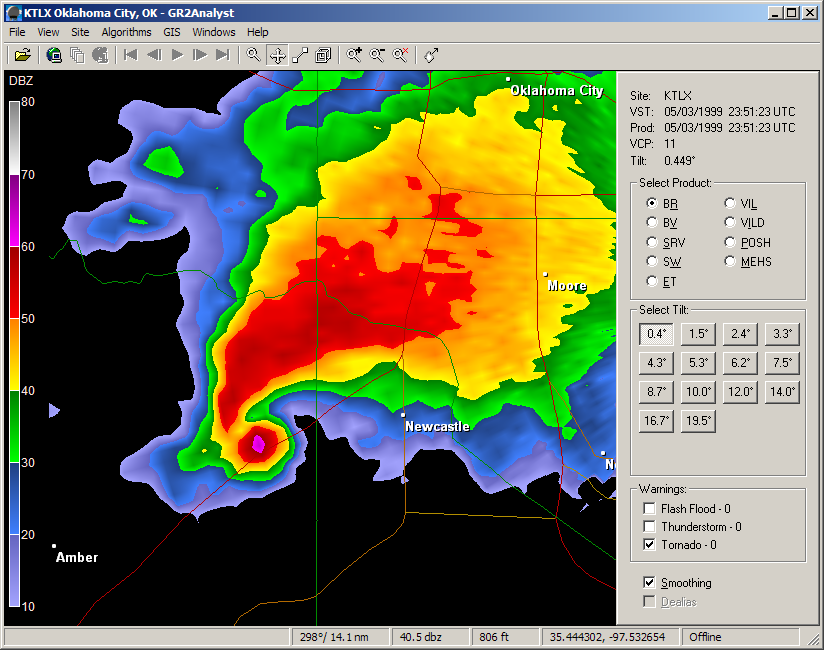
GR2Analyst's main window contains six components:
Click on any component in the main window image for more information.
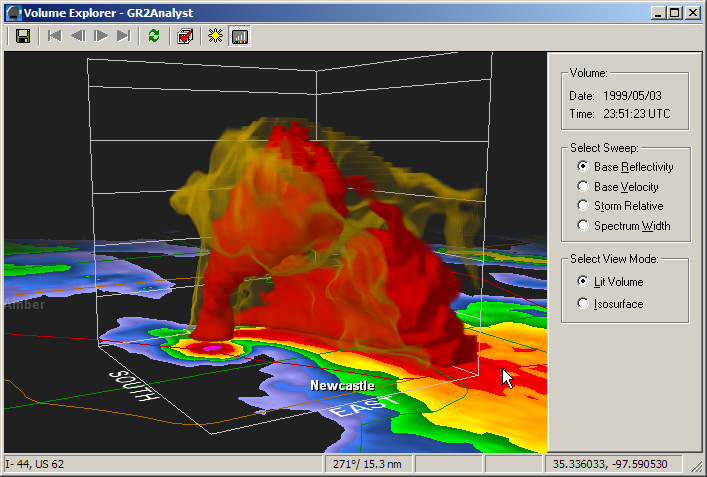
GR2Analyst's Volume Explorer window displays an shaded, high quality volumetric representation of the Level II radar data. It operates in two modes: Lit Volume and Isosurface. Lit Volume mode shows semi-transparent data. Isosurface mode displays a 3d surface representing a single data level (the isovalue). The opacity used in Lit Volume mode and the isovalue in Isosurface mode are set in the Volume Alpha tool window.
A single light in the volume illuminates the data. The light can be positioned in world or eye space. Its position and characteristics are set in the Volume Light tool window.
The volume display can be rotated 360° in azimuth and 90° in tilt. Left-click and drag in the window or use the arrow keys to rotate the volumetric display. To zoom in or out, use the mouse wheel or the +/- keys.
Saving images, navigating through the volume scan buffer, sampling settings, and other functions are provided by the Volume Toolbar.
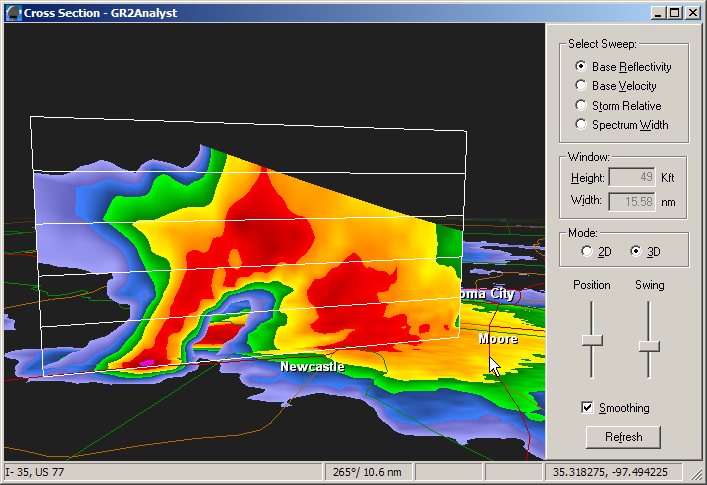
GR2Analyst's Cross-Section window shows a single vertical cross-section through the radar volume. It is displayable in a 2d graph or an in-situ 3d environment. The Position slider bar interactively moves the cross-section plane through the volume for fine position control around the initial selection line. The Swing slider rotates the cross-section plane about the first point in the intial selection line.