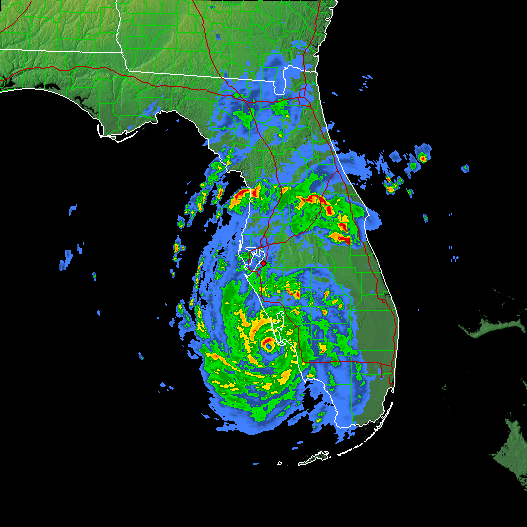
GRLevel3
GRLevel3 is a Windows viewer for live NEXRAD Level III data from the NWS Radar Product Central Collection Dissemination Service.
Screenshots
Here's the smoothed 248nm Base Reflectivity image of Hurricane Charley as he was about to make landfall in Florida.
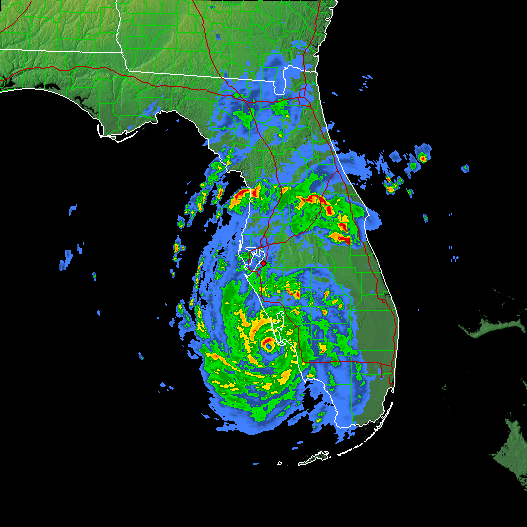
GRLevel3 uses your graphics hardware to smooth radar images. For example, here is the standard, nonsmoothed display of Charley as he passed over Cuba:
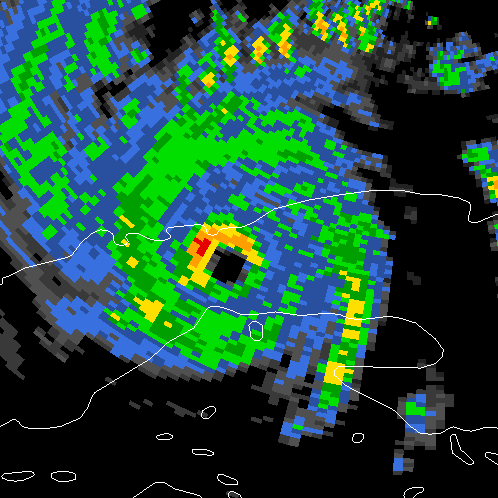
Smoothing dramatically improves the radar image quality:
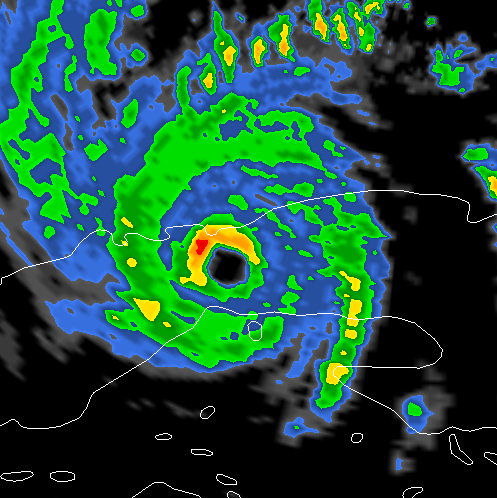
Downloads
GRLevel3 is free for 21 days after installing. When less than 5 days are left in the free trial period, a reminder screen is displayed.
New users must download and install GRLevel3_1_setup.exe first. It has the base maps and sets up the registry properly. After installing it, you can download and copy over the latest build of GRLevel3.exe.
Here are some additional files that can be used with GRLevel3:
GRLevel3 can be ordered online at any time. Once you have purchased GRLevel3, a registration key will be sent to you via email. Select Help->About and click the Register button. Paste the registration key into the dialog box and press OK to remove the time limit.
GRLevel3 is available through Fastspring.com for $79.95. Fastspring offers a full range of payment options. Click on the button below to purchase via their secure online ordering system. Note: please evaluate GRLevel3 with the 21 day free trial before purchasing as there are no refunds.
All GRS applications are distributed electronically. There is no boxed product. You must allow email from fastspring.com and grlevelx.com through in order to purchase, register, and sign up on the Owner forums. GRS is not responsible for lost electronic key delivery due to "spam blockers" or other email interference applications. GRS will not make special efforts to communicate with you should a "blocked" reply come your email host.
Support
GRLevel3 uses your graphics hardware more than most applications. It accesses the hardware through DirectX 9. The latest version of DirectX is available at Microsoft's website:
It's also recommended that you download and install the latest drivers for your video card.
Common problems running GRLevel3 are:
Go to the GRLevel3 support forums for more help.
Minimum System Requirements